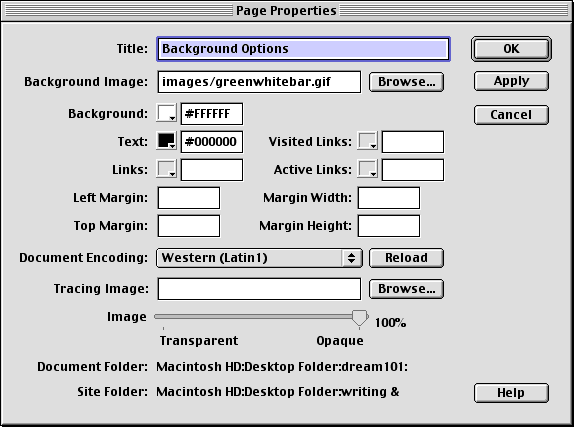
Solid Color Background: To pick a color, choose the white square next to Background, and select a color. If you choose black you will not be able to see any text unless you change the Text color, right below the Background color.
Picture Background:
To use a picture for the background, seslect the Browse
button and locate the image you want in your background. This image should
be located in your image folder. Click Open, and click OK. The image will
tile across your screen. If you only want one image in your background,
you need to make sure the image size is at least 640 x 480 pixels. Ideally
it would be 800 x 600 pixels or larger.
Color Bar Background:
To add a striped background, like this one, place a one
pixel wide bar in your images folder and insert it just as you would insert
a picture. Click here to learn how to create
a One Pixel Wide Bar.
Free Backgrounds:
http://www.gotomy.com/back.html